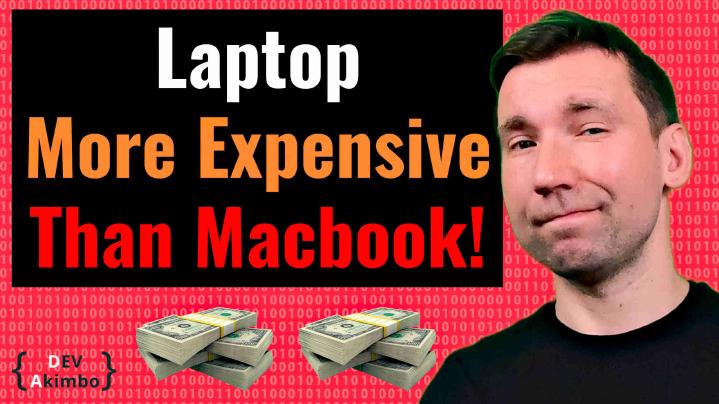
Why Windows Laptops Are More Expensive Than Macbooks for Web Developers
If you are a web developer or any kind of IT professional, buying a new laptop is probably a serious event for you.
Many people tell that the MacBook is the best choice, others say that for software development, only Linux. Others are loyal to Windows. And often, our options are limited by the amount of money in our pocket.
In this post, I will tell you how many laptops with Windows really cost for a web developer. What is the official practice, and what are the hidden.
In this post, I don’t want to contribute to holy war, which operating system and which laptop is better for software development - web development in particular. Instead, I will share with you my honest opinion build during 15 years of my career as a web developer.
How much laptop with Windows really cost?
Let’s assume that you, as a web developer, decided to buy a new laptop with Windows.
Let’s also assume it’s a 2020 HP 15.6" Touchscreen Laptop Computer/ 10th Gen Intel Quard-Core i7 1065G7 up to 3.9GHz/ 16GB DDR4 RAM/ 1TB PCIe SSD/ 802.11ac WiFi/ Silver/ Windows 10+ EST 500GB External Hard Drive Bundle gosh.
I don’t remember when last time I saw these kinds of crazy titles.
It’s a laptop from the upper price range, and it cost $1109. Yes, we don’t want the cheapest stuff for our work.
I choose this model because it has a big screen, i7 CPU, 16GB RAM, and 1TB SSD, so it looks like a good alternative to MacBook Pro with similar spec, which costs $2399.
As a disclaimer, I don’t have any experience with this particular laptop model. But I do have years of experience with laptops from the upper-middle and top price ranges, so I know what the promise sounds like and what the reality is.
Now, we roughly know what we get, let’s have a look at what we really paid for.
Crappy keyboard
As a web developer, you will use a keyboard a lot. If you found your new laptop has hard to press buttons and after a couple of minutes of typing your fingers, demands attention, then sorry you were out of luck this time.
A terrible keyboard is typical for any price range of the laptops. If there is a laptop with a really good keyboard that I can use all day long without complaining, other than MacBook, please show me the one.
What I found interesting is that some premium price range models have even worse keyboards than the one in the lower price tiers.
Why? Because the producer tried to innovate and release the keyboard that was good enough with some new concept, without testing it first with the real users. Thanks to these experiments, we have relatively cool looking but not practical keyboards like the flat one displayed by laser, or hard to press shallow keys. Both of them these innovations just make things worse for us users.
When I look in the past, what I found interesting was that I never thoughts that the keyboard in the laptop could be pleasant to use until I got a MacBook. Before that, I was ready to compromise on everything.
I justify that I should be grateful because this is a “mobile computer” and I can take and do the work from any place. I shouldn’t demand to have a good keyboard because it’s not essential, and it’s actually shaming that I demand to have a good one on the laptop… And many other thoughts like that.
The truth is, most of us who use anything but MacBook, switch to the stationary keyboard on the first possible occasion.
Times goes by, and none of the major laptop producers fix that issue.
You will probably buy an external keyboard as many people do and switch to it as soon as you come back home or even carry one with a laptop. It will cost you about $30 for just not a bad keyboard.
Crappy touchpad
My attitude towards building touchpad in laptops was the same as towards the keyboard:
“It’s something extra. It’s not meant to be heavily used for the entire day, for serious work. It’s here just to make a small cosmetic change, and that’s it. And there is no touchpad that can compete with an external mouse, and I should switch to the one as soon as I can.”
And other thoughts like that.
All of these arguments sound legit and convincing, but are they actually true?
I remember when I first time went to the Apple store out of desperation. I was so desperate that I was ready to swallow the shame that I’m going to this hyped store with overpriced products made by “that company who overprices everything without any rational reason, for the people who just want to show up”.
It was just 2-3 months after I bought a new laptop for about $1600, and I was already mad because of broken promises and desperate for change. Yes, I was ready to pay more, just to avoid the frustration of having this feeling that somebody promises me something and then run out with my money, without caring any more.
So I went to the Apple store and started playing around with MacBook air. It instantly grabbed my attention. It looks so slim, so perfect, I had to give him a try, and I swiped its touchpad, expecting nothing more than from the laptop. I instantly realized this touchpad really works, as I always wanted.
The touchpad wasn’t a poor substitute for the mouse; it was the successor of the mouse. It wasn’t not only working smoothly, have a perfect size, but also recognize when I put one, two, or three finders on it and acted accordingly. I couldn’t stop playing around with it for a couple of minutes. I was hooked.
From this moment on, I started to build my very own opinion about MacBooks and other products made by Apple without being biased by the opinions of random people from the internet, who even didn’t dare to come into the store and try it.
As a regular laptop user, I’m 99% sure that you will want to connect an external mouse as most of the users do. It will cost you above $30 to get a relatively good mouse.
Cheap, crackling plastic cover
This doesn’t apply to some to the laptops from the very top price range. Few of them do have aluminum covers that look pretty good and don’t make any crackling sounds while using.
But most of the laptops are made with cheap plastic and every click to the touchpad, keyboard, or even a cover, punish us with this creepy, crackling plastic sound if there would be to much space between one element and the other.
Years ago, when I had one of these laptops, I kept rationalizing to myself, “yes, this plastic sounds bad, but this is good quality plastic, and it makes my laptop lightweight. Thanks to it, my laptop weighs only 2.5kg, so I should be grateful they didn’t use heavy aluminum or worse materials.” I was also grateful for the fact I could afford it, but when I’m looking from the time perspective it was a laptop from the higher end, I should get far more return for my investment.
The time had to pass before I realized what was true in my argumentation and what wasn’t. The laptop was made of cheap plastic, and it still weighs more than 2.5kg, and that’s a lot.
The plastic wasn’t good quality, and nothing justifies the crackling sounds it produced when I was simply, gently used it. The reason was that the cover was well fitted.
Can you imagine working on something that will give you that experience every day all day long? How much would it be worth for you to solve it?
Sadly there is no simple way to solve this issue other than buying MacBook. MacBooks covers are made of high-quality aluminum. All the pieces are perfectly fitted, and it doesn’t make any annoying sound.
Even though they are made with metal, they weight only a fraction of what regular laptops. There is no other way to upgrade a regular laptop other than to buy the MacBook.
Cheap, unreliable hardware
During my career as a professional web developer, I had three premium laptops, and all of them had the same problems with hardware.
The external speaker was working, but at some point, the volume control stopped working. I had to buy external speakers or headphones or both. That adds another $100 or more to the bill.
Touchpad sometimes works sometimes doesn’t’. It also scrolls in a weird, indeterministic way.
The display screen is kind of ok, but when you want to show something to someone, you realized that the only person who sees anything is the on sitting on the very front to the screen. Other people just see the shadows.
The display often has something called “dead pixels”, these are single pixels that are broken, but still are displayed on the brand new screens. There is an ISO standard that says how many of them are acceptable for us as end-users, so we should just befriend them. In practice, they are just awful, and they ruin our experience, especially when we have to look at them for the entire day.
Maybe you justify again as I did. “But this is a mobile device, I can’t expect it to have a perfect screen, if I want better screen I should connect it external screen, and I have to compromise if I don’t want to run my battery fast”.
O, please, MacBooks use Retina Display, which is still the best screen available, and the battery stays for much longer than any regular laptop.
Even if you looking straight at the laptop screen, the colors are matt. You see glowing (dead) pixels, and you not sure if the color shade you picked makes any difference while you try to design a website for iPhone, iPad, and Mac users who have Retina Display, which will see everything at a glance.
Hmm, that’s a problem. You solve it partially by buying an external display for $140 or more, but you still don’t have the Retina Display many of your clients have.
MacBook Retina Display pixel can have dead pixels as well, but because these displays have double the density of pixels, they are tough to notice if they exist at all.
You will have to invest time to set everything up
Maybe you already noticed, that most of the problems web developers who work on Windows has are related to lack of real command line. The command line provided by default in Windows is just not suitable for any kind of software development.
Sooner or later, you will feel a strong urge to replace it with something closer to the Linux terminal, but you will have to invest your time to do it.
If you decide to stick with the native Windows Power Shell, you will waste even more time every time you will want to do anything in it.
If you know how much is your hourly rate, you can calculate how much it cost you to deal with “Windows Power Shell” in the last weeks or months.
Battery, sucks, charging is slow
Battery is the heaviest element of the laptops. But the heavier they are, the more power they have, and longer I can use them without charging, right?
I wish that to be true, but no.
They are heavy, and they don’t last for long. Most of the laptops need charging after 1h of running on the batteries. And when we connect the charger, we have to wait for another 1-2h or more to fill them up - it’s hard to call it “mobile” anymore.
I don’t have an idea why this is true no matter how much money we spend on the laptop. The same problem persist unless we get a MacBook.
It’s surprising, but somehow guys from Apple, again managed to solve this problem. They build laptops with premium hardware, and we can use them for hours before we had to charge them. And when we finally need to, they charging very fast.
If you insist on using a regular laptop, you may think of buying replacement batter (additional cost of $30), and switch them when one goes off. But how will you charge them later?
Windows gets infected
It’s not the matter of if it will happen, but when it will happen. Sooner or later, your laptop will get infected by malware, viruses, trojans and other things created by anti-virus software companies. And if you use your computer for professional purposes, the consequences may be dramatic.
Can you imagine having your laptop frozen by the screen asking you to pay X amount of dollars to make it go away when you want to continue working on the project for your client? This is called ransomware, it happens for Windows users from time to time.
Maybe even worse scenario will be to have one or many of these unwanted guests present on your laptop even without you knowing? How ‘bout doing money transfers or buying things online, while keylogger records all your typings. That’s a scary scenario!
In theory, you can prevent it by buying one of the anti-virus programs and paying about $80 per year for extra security.
Maybe that sounds fair, but these kinds of applications are special citizens. Many people complain their powerful laptop slowed down massively when they installed one of them. They run the tasks, and updates themselves as they please, not caring much if you are getting your wifi from your phone or you are on the wifi, or you are doing an important presentation.
Also, the stories about how people try and fail to uninstall them are legendary.
On the other hand, MacBook macOS is very secure. There are no viruses, trojans, or any other terrible things that can infect your computer.
Maybe you heard about the antivirus for Mac and Linux, but these are pure scams. You have to try really hard to get your MacBook infested with anything, don’t get yourself scammed by the people who earn money by spreading false information around.
I don’t know how much it’s worth for you to have the peace of mind that data on your laptop is secure, and nobody will steal your credit card details. For many people, that’s priceless.
Laptop is a bulky junk
We already counted plenty of elements where laptop producers are compromising on the quality, and we tried to justify it with the “mobility aspect,” which turned out to be false.
I really tried hard to understand the cause of the problem, but I simply can’t. Why my laptop weighs 2.5kg or 4kg when it’s all made of plastic and cheap components?
It just doesn’t make any sense.
How it’s possible that powerful MacBook, with premium hardware, premium display, aluminum cover, sturdy battery weight, only half of it or less?
It annoys me very much because years go by and big companies like IBM, HP, Dell doesn’t bother to do anything about it. They just add more CPU core, more RAM or disk space, to the same box of junk.
At the same time, only one company takes the clients seriously and make every next generation of MacBooks better than the previous one. They also amaze their clients with revolutionary new features, and even more convenience, every single time.
If you will need to carry your laptop to the office every day, do yourself a favor and check how much it weight. Put it on weight with all the necessary accessories you carry along.
I used to carry a 3.5kg laptop, with an external mouse, a protective cover, a charger. My laptop + accessories weight little above 5kg among the other things I should carry, and my back was severely suffering.
Health is precious, very precious, and the older we get, the more we become aware of that fact. I don’t know how old you are and how well is your health, but if you have the opportunity to weightless on your back daily, this will make a big difference in the long run.
No Safari browser, no iOS emulator but Internet Explorer
Safari is only available on macOS. You can download the VirtualBox emulator and run some old version of it, but most of the macOS and iOS users are up to date.
So without MacBook, you will not be sure if your design works well on Apple devices.
If you have a MacBook, you can even emulate any type of iOS device directly on your Mac, without buying an iPhone or iPad just to check if everything looks fine.
You can try to work around it with services like BrowserStack, which costs $30 per month to make snapshots of websites in different browsers. But it barely solves the problem.
But having Windows has its benefits as well. You will have native access to infamous Internet Explorer, so you can make the websites for the most popular internet browser, and fix all the glitches.
No, really. This can be important, and because it’s almost impossible to truly emulate Internet Explorer without Windows. It makes a lot of sense to have a side, fallback laptop with Windows - even cheap one - just to make sure it all looks good if a large number of your clients are using that browser.
Can I pay extra and get a good laptop with Windows?
No.
I wish the money would solve all or at least some of the issues mentioned above, but sadly it doesn’t work this way.
You will get a faster processor, more RAM, bigger disk, and everything else will stay the same.
Last time I bought a laptop with Windows from the highest shelve, it had even more issues than the middle-class one I get previously simply because the producer didn’t test if the new concept does actually works.
If you take a closer look, the components of all laptop models, are the same no matter what brand is, or if you buy high end or low-end laptop. That relates to music card, wifi card, graphical chipset, and everything else.
How much MacBook really cost?
As you see, the initial price of the laptop is not the one we will end up with.
The initial cost is the one thing, but when we add up all of the accessories and other things, we get a hefty sum of money, that we could consider spending a different way.
Even if we invest money in all the accessories, we still need to carry those, making us wondering if this mobile venture can still be considered as “mobile”.
When you buy MacBook, it can be a big initial cost - the MacBook which I’m using while writing this article, cost me close to $2300.
Yes, it’s a lot of money, but when I count all the benefits I get by paying extra, I firmly believe it was 100% worth the money.
I needed a strong machine because I do a lot of software development, edit images, and videos on a daily basis. I needed emulation for iOS devices and Safari because a vast of my clients are using these. Finally, I needed my laptop to be truly mobile, secure, able to work long hours on the batteries, and charge fast.
What’s great about the MacBook - and it’s one of the reasons many people buy one - is it comes with a set of very handy, good quality applications like an office suite, iMovie, Garage Band, Quicktime player and more.
You don’t have to think all the time about the security of data you store or backups. Its all taken care of for by Apple, so you don’t have to install additional applications from external vendors and hope that it’s would all work together well.
MacBook don’t have to be expensive
If you want to buy a MacBook, you don’t have to pay more than the price of “laptop with accessories”. You can get used to one in very good conditions for less than half of the price of a new one.
There are many great second-hand MacBooks sold for a bargain, and if you look around, you will easily found many good ones.
Hey! We are professionals, and we are working many hours using these machines, what’s the problem with investing when there is a serious need to do that?
Can you imagine the plumber that will short change himself going to the clients in the tiny Fiat trying to carry all the stuff he needs to fix the boiler or clear drains for you?
Or even worse, can you imagine him in the tube or a bus commuting to his clients with all the “necessary accessories” in his backpack because he wants to save money? Would you still consider him professional of any sort? Is he serious about his work?
Or can you imagine the surgeon who decided to do the surgery in his shed with kitchen knives because he doesn’t want to invest in the proper facility and tools that he needs to do his work in the way he should? Can he still be considered as a surgeon?
Conclusion
I tried hard to make this article as unbiased as possible, and I think I achieved that. I used to use regular laptops for many years, and I was probably the biggest skeptic of all about Apple devices.
When my frustration finally reached the point, I said to myself, “that’s enough”. I was desperate to try something new, and since I buy a MacBook, I never looked behind. The funny thing is I spend far more money trying to make my laptops work the way I want (and never succeed), then if I would by buying the MacBook in the first place.
And if the price stops you from buying MacBook, keep in mind there are plenty of good ones on the second-hand market for a fraction of the price of the new one.
If you have any questions related to this video, leave the comment below.
If you found this video helpful, smash the like button, so I will be motivated to share more videos with you in the future.
Remember to leave the comment below with the secret word, so you will have a chance for one on one IT career consulting session with me.
See you next time, and as always, stay focused!

